You’re passionate about your business, but not about wading through technology. Let’s break things down and start with some basic pros and cons for three main financial accounting systems.
XERO
Pros
- Cross platform (works on Mac, PC and mobile)
- Has an app so you can enter things from the app
- Has opened up its platform to third party providers so you can do bolt-ons
- Separate apps can be used with this
- Live on the cloud.
Cons
- You can’t work offline
- Customer support can be slow through email
- Bolt-ons are helpful but can add up in cost.
MYOB live
Pros
- Good customer telephone support
- Large selection of reports (more than 140) I.e. different job costings for different jobs and different departmental reports
- Range of functions means less need for add on software.
- Can work online or offline
- Is on the cloud.
Cons:
- You need to have windows to house it on the desktop
- Need to download software on every computer that will access it
- Not as friendly with bolt-ons or apps.
Quickbooks Online
Pros
- Mobile accessibility
- Works well with third party apps
- Multiplatform
- Unlimited invoices via email
- Good phone or email customer support and you talk to someone in Australia.
Cons:
- No project management features
- Doesn’t operate offline
There’s other software/technology you may need, let’s demystify them:
Payroll: This is the calculation of people’s timesheets, their pay, annual leave, entitlements, tracking and so on. This can be done through your financial or accounting system.
Human resources management software (HRMS): It is dangerous when businesses forget to look after employment contracts, pay reviews and their other HR needs. What you want to look for is how your HR program ties in with existing software. Is its user interface (UI) logical to use? Or does it require lots of training? Can it increase scale as your business grows, and what is the product’s customer service like? Answer these questions and then you can drill down into specifics. Some systems that receive good reviews are BambooHR, Deputy, Gusto, Zenefits and SAP Success Factors. Simon Chesson, accountant and business adviser for AustAsia uses Employee Hero for a business of 80 staff. The program charges per employee per month, and he says it is probably not viable until you’ve got 30 employees.
Cashflow analysis: A lot of the current problems with Xero, Myob Live and Quickbooks are that they are good at reporting the past but not the future. According to Chesson, these functions are being developed but they’re still in progress. He suggests using an add-on like Futrli (formerly Crunchboards) to lay over the top of your financial system. “Then you can do forecasting and reporting, see how your cashflow is looking and run ‘what if’ scenarios. An example of such a scenario is: ‘I think I’m going to invoice $100,000 a month and the average payment terms will be 45 days, my staff are paid fortnightly, what is the analysis of my cashflow’.”
Inventory management systems: This is a front of shop or point of sale system rather than an accounting system. “Let’s say you’ve got a point of sale system that’s for a pharmacy and they do all their ordering. That software system is different to the accounting system,” Chesson explains. He generally advises clients to avoid using their accounting technology for inventory management.
Front end systems: Research apps that can plug into your financial management software and are specific for your business needs. For example, if you are a tradie, you can find a specific app called SimPRO that bolts on to Xero and has been written specifically for your industry. Imagine you’re a plumber and you rock up to a job where you use a few washers a tap and an s-bend. With an app like SimPRO you can do your invoice straight up, at the job, for your client. Then you can put in how much that job cost you, how many staff and how much time it took. When it bolts on to Xero you don’t have to re-enter people’s timesheets and sales invoices. This saves a lot of time and reduces potential errors.