Choosing the right web publishing software (also known as a site builder or content management system) is a key consideration. It all comes down to matching technology to your business needs.
Entry level
There’s DIY web building software that allows you to quickly create a good-looking website with a range of functionality but without the need for any technical knowledge.
This is very much modulated technology. You choose the design theme from a large online library before easily applying it to your site. Each theme provides a bundle of different page types (e.g. home page, contact us, blog, about us).
You then drag and drop different types of content (paragraphs, images, slideshows, shopping cart buttons and much more) into various parts of each page.
Most of this entry-level web building technology comes bundled with web hosting and a web address.
These web builder programs can allow you to add extra functions – such as appointment scheduling, booking form, newsletter tool, or live chat – simply by choosing from an app library and bolting onto your site without any technical knowledge.
Free entry-level site builders can come with limitations or forced compromises.
Wix, for example, offers free hosting and support and is widely acknowledged as being very easy to use to build great looking sites. It also comes with a free domain name (web address) and an online shop.
However, the free version displays adverts (that are not yours) and the word ‘Wixsite’ in the web address. Also, the shop doesn’t come with a payment system.
To remove the impositions or get what you want, you’ll have to pay for some type of plan. You also get a greater level of support with a paid plan.
Check out online reviews on the pros and cons of different web building systems. Most products will have online video demonstrations to give you an idea of what’s available and how to use them.
An important consideration is if a site builder can export your content to another platform.
Greater flexibility
If you want greater functionality and want to be able to more easily tweak the code of your website, you could choose WordPress, currently the world’s most popular open source software (free and shared).
While not so easy to set up a website (you have to buy your own domain name and web hosting), WordPress has thousands of special apps to choose from.
This flexibility means, for example, that a WordPress online shop can provide greater flexibility and greater functionality than a web builder.
WordPress plugins can be free or paid. The highly-popular WooCommerce, for example, is free and comes with an array of sophisticated and robust functions.
But free plugins can come with some type of limit on control and you’ll have to pay an annual subscription to access more options.
For example, the free version of a plugin that creates e-forms may not have enough functionality to meet your needs and doesn’t allow control over the size of each form field. A paid version will provide more options.
On the downside, WordPress plugins range in quality. Look for customer ratings in the apps library and also check which version of WordPress an app is compatible with.
Like the web builder software, WordPress comes with a range of page designs (both paid and free). It’s easy to change the colour, font and banner image of the website.
In addition, you can deploy a site builder plugin to customise your page layout and drop different types of content into it.
Unlike site builders, there are plugins that allow all info on a WordPress website to be exported to another platform.
High customisation
If you have very specific technical customisations and place a high value on support and service, proprietary web editing software – owned by a company – could well be the way to go. Proprietary software is the opposite of open source software (which is free and can be modified by anyone).
Propriety software companies can create highly customised software that is scalable to changing business needs of medium to large organisations. Propriety software that’s endured the rigours of the market are generally robust, secure and well supported.
Some businesses that build and support propriety software also provide a range of other services necessary to build and operate successful websites, including search engine optimisation, writing, social media and online marketing.
If you want widespread uptake of web editing software in an organisations, it’s important that it’s user friendly.
If you’re considering propriety software, ask the developer for a demonstration on how to undertake some basic exercises, like creating a new page, adding and formatting text (such as creating headlines) and uploading images and videos. You’ll soon see whether web publishers need to have specialist technical knowledge.
E-commerce
E-commerce software allows you to easily set up an online shop that integrates a product catalogue, inventory database, shopping cart and automated billing in one seamless user experience. There are a range of dedicated options – such as the Shopify platform and the WooCommerce app – that can help you set up a powerful online store.
Another form of e-commerce is dropshipping, which does away the need for the retailer to hold or handle any stock. So when a customer orders a product, dropshipping software allows the retailer to buy it from the wholesaler, who sends it to the customer.
Plugins are available for both Shopify and WooCommerce (such as the AliDropship Plugin). In addition to dropshipping on your own website, you can also sell in this manner on eBay and Amazon.