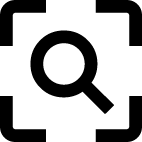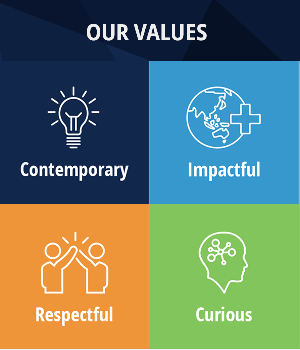Social media users are becoming more discerning, so it’s increasingly important for businesses to ensure the integrity of their communications channels.
Proper storage of passwords, tracking who has access to your accounts and tracking what kind of access they have could save you from reputational damage and revenue loss down the line.
When choosing what level of access staff should have to your social media accounts, you first need to consider what actions your business needs to undertake online, according to Chamber of Commerce and Industry WA Marketing Operations Manager Charles Kobelke.
These actions could include creating shareable content (such as blogs, images, infographics and videos), scheduling posts, responding to client messages or comments, and reporting on the success of campaigns, channel growth and return on investment.
“Different responsibilities will require different levels of access,” says Kobelke.
“For example, if you have one person responsible for reporting on social media, they only need to be able to access the analytics of your account.
“You’ll need to consider the people in your team, including their skillset and current role, to determine who should be responsible for each task.”
Kobelke said it’s important not to have too many cooks in the kitchen.
“An effective social media strategy should have established rules as to what, when, where and how often you post,” he says.
“Provided your team is across these rules and there are clearly-defined responsibilities when it comes to managing the business’ social media, then you can give access to whoever you think needs it.”
There are two main options when it comes to managing the access of your social media accounts.
“If you are looking to give multiple people access to your accounts, you could invest in a social media management tool such as Buffer, Hootsuite or Sprout Social,” says Kobelke.
“These tools allow team members to manage your social media platforms without being able to make any actual changes to your account.
“You can also assign specific permissions to team members that allow them to perform certain tasks only.
“If you don’t want to use one of these, then you will have to use the admin options on each network.
“Some networks like Facebook and LinkedIn allow you to assign specific roles and permissions.
“Others (like Pinterest and Instagram) have more limited options — meaning whoever has your login details has ultimate control of your account. So, choose your admins wisely.”
Kobelke says regardless of which option you choose, it is crucial that you have a secure method of storing your passwords, like a reputable password manager.
He says passwords should also be complex to make it harder for hackers and they should incorporate different case letters, numbers and symbols.