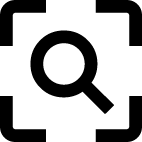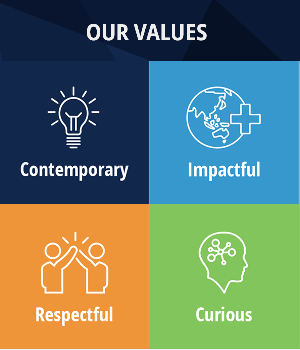Looking to sharpen your prompt engineering skills and get hands-on with Microsoft 365 Copilot?
CCIWA Member Stott Hoare is hosting a Prompt-a-thon, an interactive, expert-led session designed to help you craft powerful prompts that drive results. Learn more and register here.
In this article, Stott Hoare explains how to effectively prompt Copilot, as originally published here.

What is a prompt?
Prompts are the sentences or phrases you use to ask Microsoft Copilot to do something for you, such as creating, summarising, editing, or transforming content. Think of prompting as having a conversation with an assistant, using plain but clear language and providing context.
Prompts are crucial when working with Copilot, as they are the main mechanism for interacting with the tool. By explaining the work, you are trying to accomplish, you can guide Copilot to provide the most relevant and helpful responses.
Example prompts:
| Learn about projects | Edit text | Transform documents | Summarise information | Create engaging content |
| “What is [Project] and who are the key stakeholders working on it?” | “Check this course syllabus for biases and offer suggestions for making it more inclusive.” | “Transform this FAQ doc into a step-by-step tutorial.” | “Write an abstract for this [research article].” | “Create an infographic that includes 5 important reminders from this [document].” |
Anatomy of a good prompt
A good prompt includes four key elements: goal, context, source and expectations.
- Goal: What response do you want from Copilot? This is the type of response you want Copilot to give you.
- Context: Why do you need it and who is involved? Providing additional context helps Copilot understand the background and purpose of the request.
- Source: What information sources or samples should Copilot use? Including sources ensures that Copilot has the necessary information to generate accurate responses.
- Expectations: How should Copilot respond to best meet your expectations? Setting clear expectations helps Copilot provide responses that align with your needs.
Basic prompt:
“Write an abstract for the attached article.”
Good prompt:
“Write an abstract for the attached article so that it aligns with the submission guidelines for the Educational Technology Research and Development journal found at https://link.springer.com/journal/11423/submission-guidelines. Limit the abstract to 150-250 words and include a brief description of the problem or issue, research methods and design, findings, and any implications for the research.”
Three steps for crafting prompts
Crafting effective prompts involves three key steps:
- (1) Tell Copilot what you need (goal):
Clearly state what you want Copilot to do.
Example:
“Draft a detailed set of project goals for a generative AI chatbot for the IT Help Desk.”
- (2) Include additional prompt elements (context, source, expectations): Provide context, sources and set expectations to guide Copilot’s response.
Example:
“Draft a detailed set of 3 SMART project goals for a generative AI chatbot for the IT Help Desk that reduces incoming call volume about resetting passwords. Each SMART goal must be specific, measurable, achievable, relevant, and time bound. Write each goal in a complete sentence using scientific language. Include ways to measure each goal and sample timeframes that can be realistically followed.”
- (3) Keep the conversation going (iterate and follow up): Engage in a back-and-forth conversation with Copilot to refine and improve the response.
Example:
“Now create a table and add a column of Microsoft tools that can be used to measure each SMART goal to the previous response.”
Prompting dos and don’ts
Dos:
| Be clear and specific | Keep it conversational | Give examples | Ask for feedback | Write legibly |
| Provide specific instructions to Copilot, such as topic, purpose, tone and required length. | Give feedback to Copilot based on the quality of its responses to help the AI learn your preferences. | Use clear, specific keywords or phrases when asking Copilot to write text for more relevant copy. | Requesting feedback from Copilot helps it understand your needs and preferences. | Use correct punctuation, capitalisation and grammar when crafting prompts. |
| “Write a 300-word summary of the attached research paper, focusing on the main findings and their implications.” | “Can you make the tone of this email more formal?” | “Create a social media post about our new product launch, similar to the one we did for the summer sale.” | “What do you think about this draft? Any suggestions for improvement?” | “Proofread this document for any grammatical errors and suggest improvements.” |
Don’ts
| Be vague | Inappropriate or unethical content | Use slang, jargon or informal language | Give conflicting instructions | Interrupt or change topics abruptly |
| Avoid using vague language and be clear to receive better quality responses. | Respect local laws, rules and rights. | This may cause Copilot to give low-quality, inappropriate, or unprofessional responses. | Conflicting pieces of information in the same request can confuse the AI and result in lower quality responses. | Always close or finish a task before starting a new one. Click the “New chat” button. |
| “Write something about our company”
Too vague |
“Write a fake review for our product.”
Unethical |
“Yo, can you whip up a quick summary?” Too informal |
“Write a short and detailed report.” Conflicting |
“Summarise this article. Also, draft and email.” Abrupt topic change |
Upcoming Stott Hoare events
- Prompt-a-thon
Craft powerful prompts that drive results
4-hour workshop at Stott Hoare
Learn more and register here - M365 Agents
Learn how to build, customise, and deploy Copilot Agents
1-hour webinar via Teams
Learn more and register here - Experience Microsoft Surface
Get hands-on with the next generation of devices and modern workplace solutions
2-hour technology showcase at Stott Hoare
Learn more and register here
To be part of WA’s peak business organisation, get in touch via 1300 422 492 or [email protected]