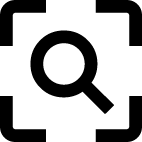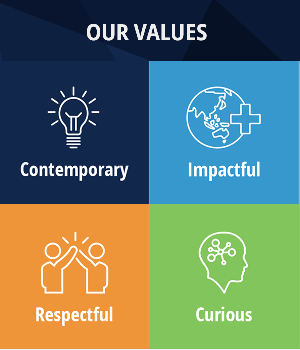Web users are a demanding lot. The majority are searching for a solution – and they want it quickly.
The information has to be easy to find via search engine, relevant, easy to comprehend so they can act immediately.
Making all those things happen effectively relies on a number of important skills that go beyond just being able to write well.
Ensure content is compelling and meaningful
It’s very easy to fall into the trap of presenting only what you want to say to your audience. To create compelling and meaningful content, you need to pitch to your target audience’s needs.
To do that you need to understand your target audience. Who are they? What problems do they have that your products or services can solve? Do you have different types of customers?
You also need to understand your competition to create points of difference between what your business and others are offering in terms of quality, cost, availability and level of service, for example.
Market research and capturing feedback from staff and customers can help answer these questions. A focus group involving staff is a quick, easy and inexpensive way to gather valuable insights into customer needs.
Keep text concise
Web users scan content for keywords in headlines, sub-headlines, at the start of paragraphs (especially the introductory paragraph in the article) and in hyperlinks.
So web writing should be concise as well as informative:
- sentences should be restricted to just one idea
- the first paragraph of an article should be 25 words or less
- all subsequent sentences should be no more than 15 words.
Using language that’s not accessible to everyone will alienate your potential customers. Plain language is one of the key industry requirements to creating an accessible website.
Ensure articles are relevant
If writing articles, the structure is important. To aid rapid web scanning, it should have:
- a headline with key words that describe the topic of the article
- an introduction that summarises what an article is about and quickly offers benefits to the reader
- includes mostly content that is relevant to the interests of the reader
- breaks up long articles with sub-headlines, bullet points or hyperlinks that lead to detailed information.
Use pertinent keywords
Keywords define the topic of your content. Unique keywords are those words that readers use to judge whether your content is relevant to the information they seek.
Unique keywords are also those words that web users employ in a search engine to find information. The position and frequency of keywords on a web page as well as their relevance to the whole site can have a significant bearing on the search engine ranking of a website.
Metadata is important
Metadata is used to catalogue information. It’s the sort of data you’d expect to find on library catalogue card and includes title, description and descriptive tags. It doesn’t appear on the public-facing side of web pages – but rather in the background behind the coding.
Choosing the right keyword metadata is very important as it has an impact on your website’s search engine rankings. The keywords have to be very specific to the topic of the web page.
Tone and active voice
The recommended tone of online writing is personal – as if you’re talking to someone.
The active voice is recommended to give a sentence immediacy. This means avoiding words such as ‘was’, ‘were’ and ‘are’.
An example of the passive voice: “Data on behaviour of children was collected by researchers”
An example of the active voice: “Researchers collected data on the behaviour of children”.
Let images add the wow factor
The trick to preparing digital images for the online environment requires a balancing act between visual quality and file size.
There is an optimal file size that allows the images to be downloaded quickly without greatly impacting the visual quality.
It’s an important balance to get right as search engines reward websites that are both quick to download and have aesthetic appeal.
Consider outsourcing the writing to an expert
While your website is the most public window of your business to the world, the reality for most small businesses is that updating online content usually becomes the last priority on the to-do list.
Giving the job of updating information to your receptionist is OK if they have the time, knowledge and experience to do the job effectively. If not, you could be missing out on opportunities to enhance your site’s usability as well as visibility on search engine rankings.
Ideally, any in-house staff will have experience editing images as well as publishing information to the website and social media platforms.