Microsoft Outlook 2016
Microsoft Outlook 2016
Course Description
Get started with Microsoft Outlook 2016. This beginner-level course will help new users become acquainted with the use of Outlook 2016 on Windows.
At the end of the module, you will be asked to undertake an online assessment to check your understanding of the key concepts presented.
Prerequisites
No prerequisites or requirements.
$10.00 ex GST
CCIWA Member Price
$10.00
ex GST Non-Member Price
ex GST Non-Member Price
$10.00 ex GST
Not a Member?
Our range of Membership packages have been created to connect you to the resources and people you need to be successful.
Join today